Shipment Tracking
Login
Log in to access your shipping address
or start tracking your shipment
Create an account
Be a iShipmore user and by registering, we can deliver
your item/s right at your doorstep
6 Easy Steps
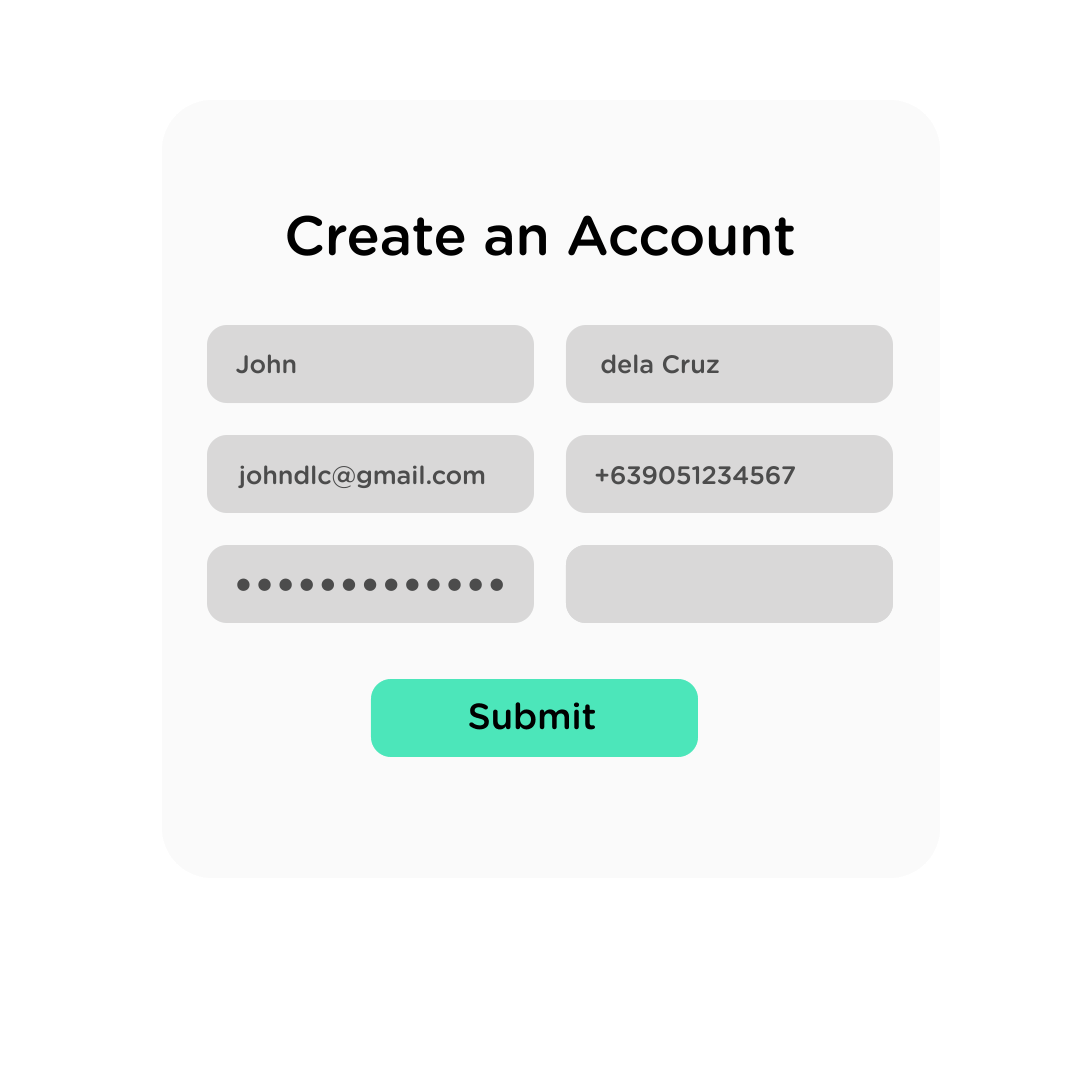
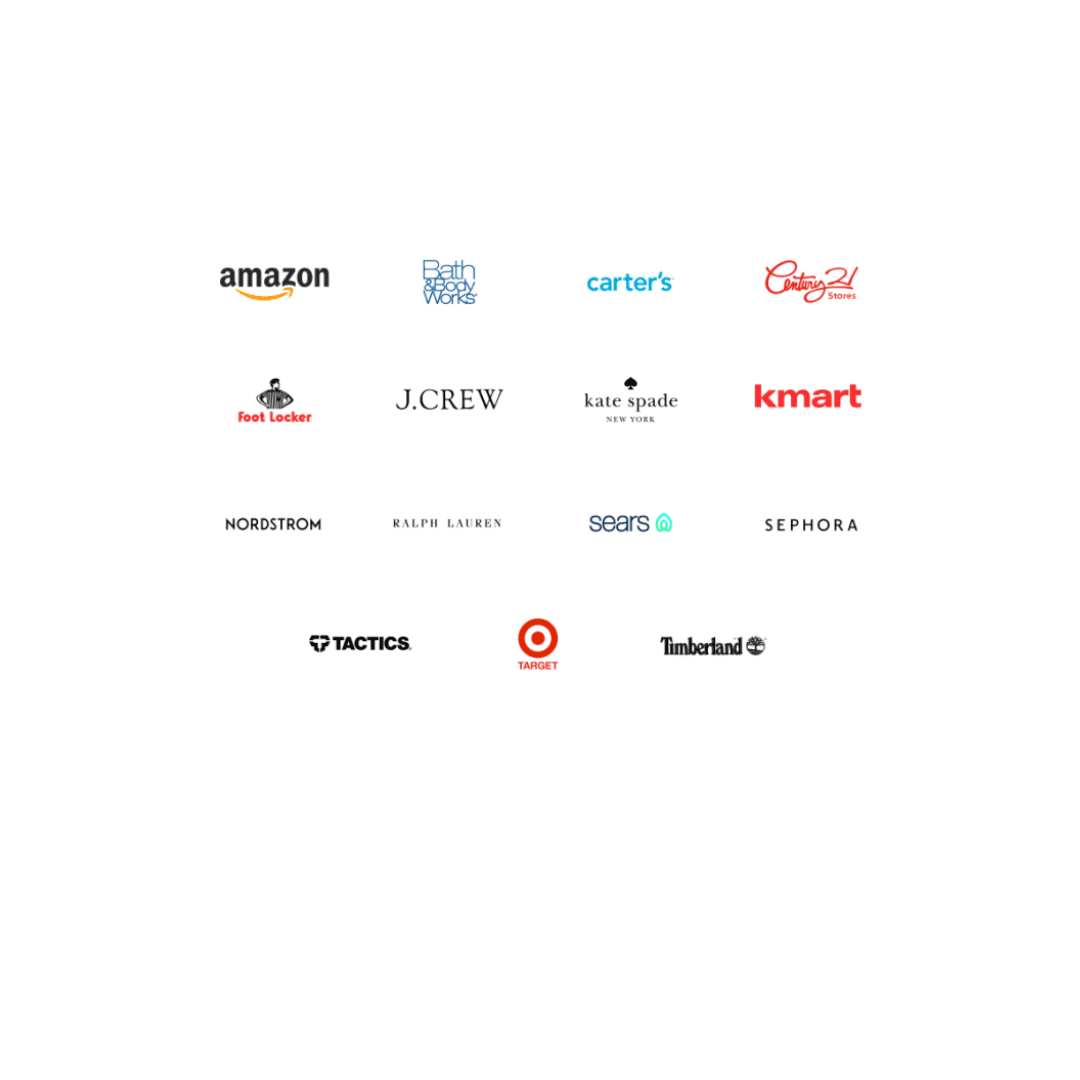
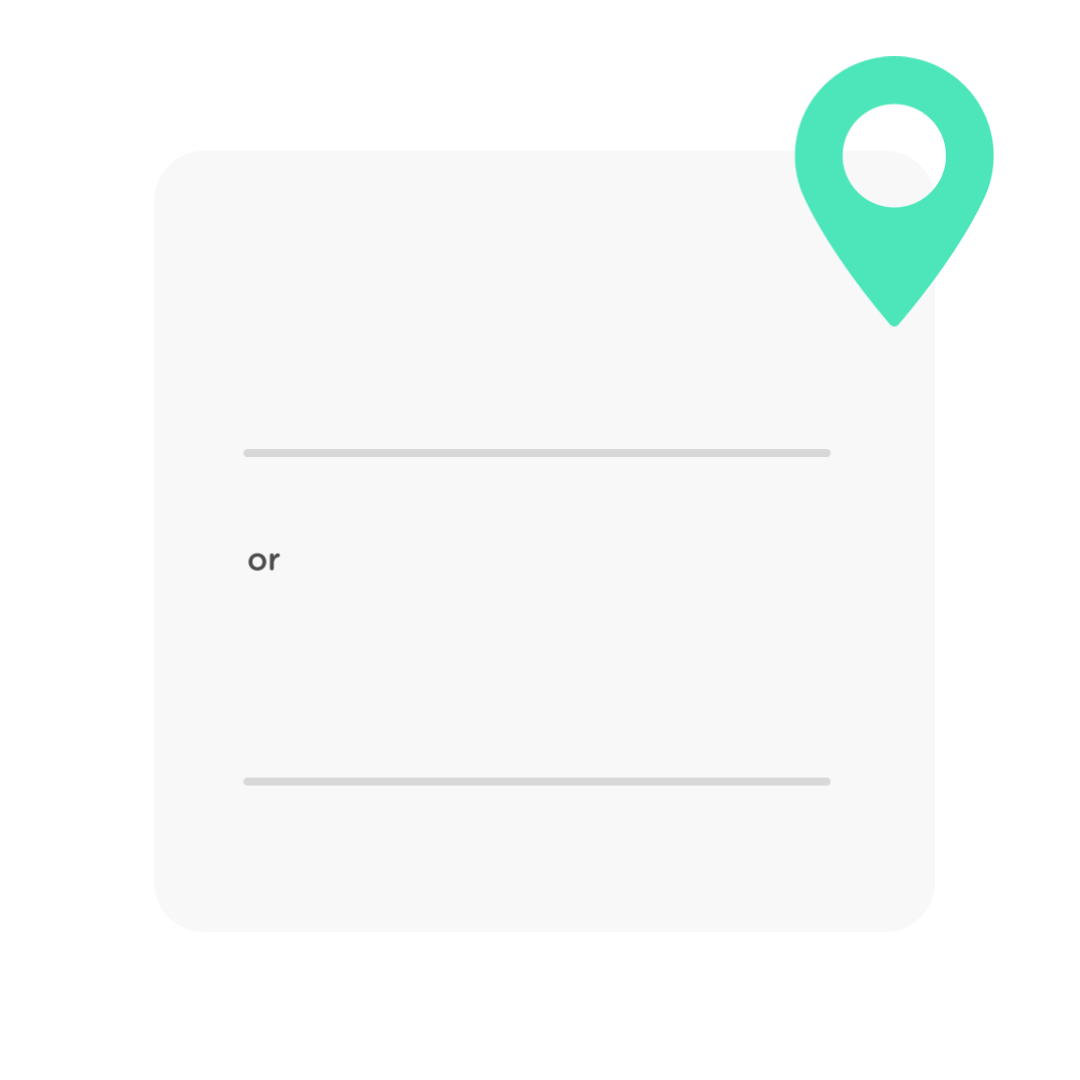
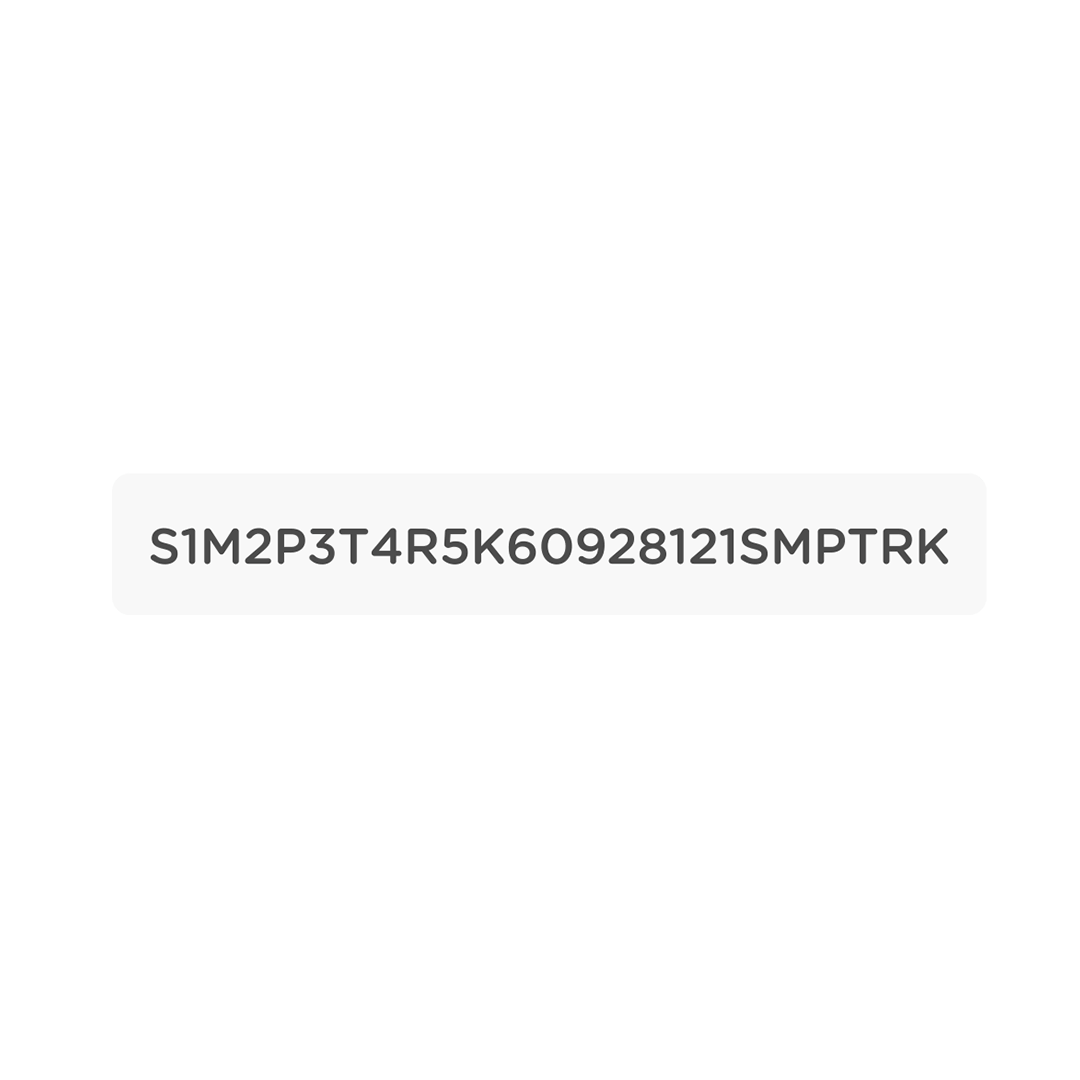
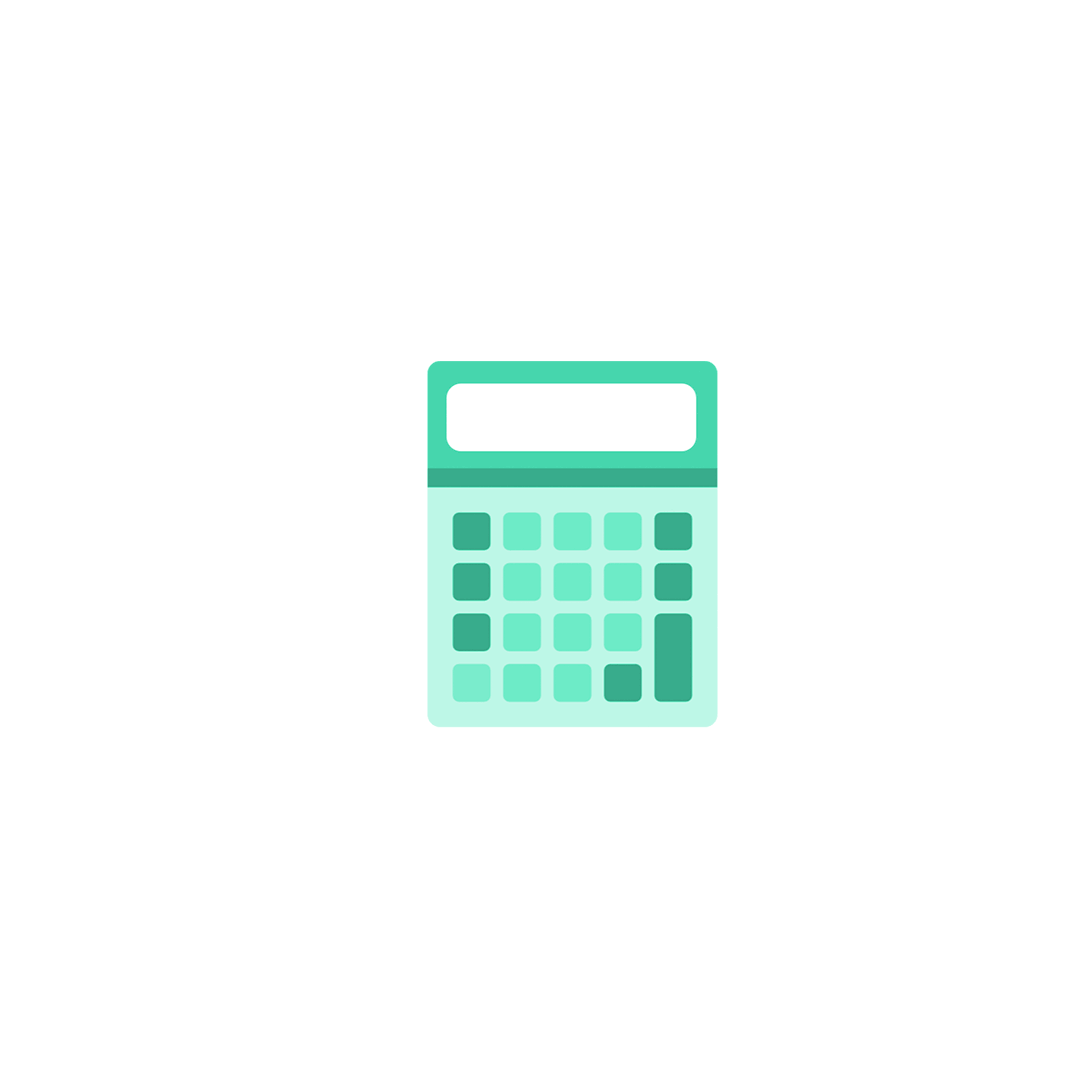
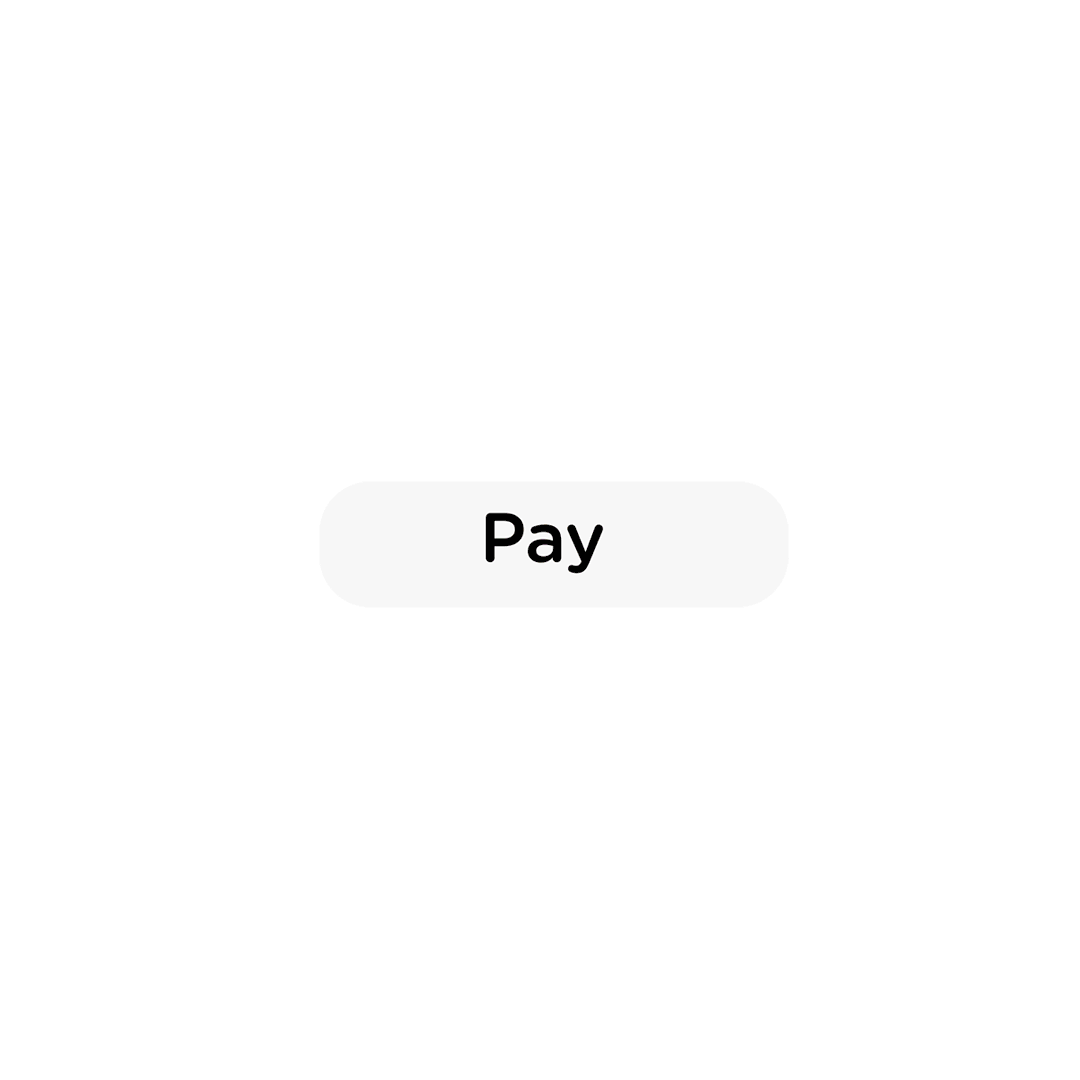
Upon arrival of your package in the Philippines, you will be notified that your shipment has arrived and will soon be delivered to your delivery address.
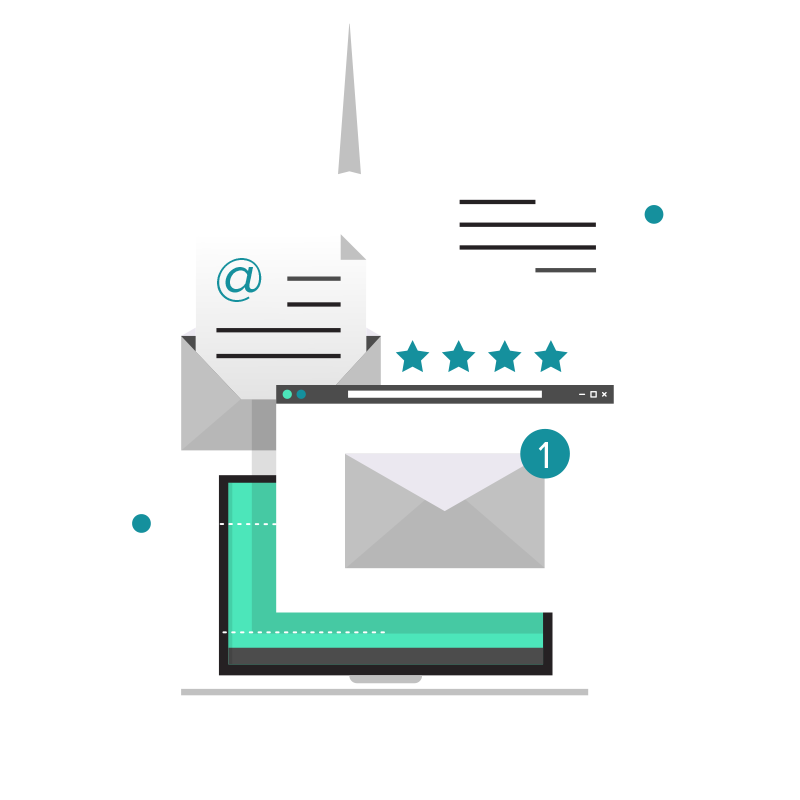

We provide a Service Fee Calculator for your convenience to determine an estimated shipping cost.